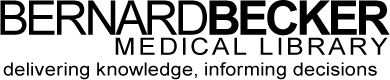BrowZine allows users to browse open access journals and journals available through Becker Library subscriptions. Follow these steps to install and use the BrowZine app on your mobile device:
- Download BrowZine: Go to, https://thirdiron.com/download-browzine/ , or from your Android, iOS or Kindle Fire device, visit the Apple App Store, Google Play Store or Amazon App Store. Search for “BrowZine” and download the app to your device.
- Access BrowZine: First ensure you are connected to your institutional network. Next, tap on the app icon to open BrowZine. A list of libraries will appear, please select Washington University School of Medicine in St. Louis and tap Continue to enter the library.
- Start browsing! Use the Subject dropdown menu to browse by subject categories or our Titles A-Z to find a specific title by name.