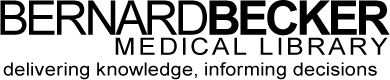- Library Hours
- (314) 362-7080
- askbecker@wustl.edu
On-Campus at the School of Medicine Directions - How to create a New York Times Account
Note: If you have trouble creating your account, check that you are on a WUSM wi-fi network
Off-Campus via the Becker Library remote access proxy server Directions - How to create a New York Times Account
Note: If you've had an NYT account through WashU in the past, you may not be asked to select a school.
The Campus-Wide Account includes the content of a Basic Digital Access Subscription: Unlimited articles, podcasts, videos, and the NYTimes app (iOS and Android). It does not include access to e-reader editions (e.g., Kindle, Nook, etc.), Wirecutter, New York Times Games or NYT Cooking.
Additional NYT Online Access Methods
Need help? We are here to help you!
You can send an email to askbecker@wustl.edu or call the Information Services desk at 314-362-7080.