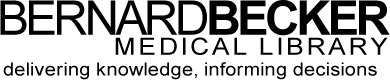- Library Hours
- (314) 362-7080
- askbecker@wustl.edu
Rather than having to navigate back through our catalog or website to locate a functioning link to a resource you found through Google or elsewhere, we have created a bookmarklet for your browser to help circumvent the issue and keep you on your way.
When clicked, the BeckerProxy Reload bookmarklet will attempt to reload the page you’re viewing but will do so through our remote access server. So, if you receive a link from a colleague or come across an article on Twitter, try opening it up and clicking “BeckerProxy Reload” (if you need to login to access you’ll then be asked to do so).
To install the the BeckerProxy Bookmarklet, visit the “Help & Tools” page of our proxy server. Simply drag the green button to your browser toolbar or right-click and add to your favorites. Click on the bookmarklet to connect you to the current page through the remote access system.

For more information about remote access services please visit becker.wustl.edu/using-the-library/remote-proxy-server-access.