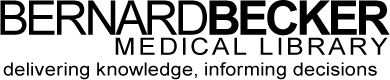Skip to Main Content
Link ORCID to NCBI account
- Have your ORCID account set-up with publications and other information. Set visibility at Everyone (green) or Trusted Parties (yellow).
- Go to www.ncbi.nlm.nih.gov
- If you HAVE an existing NCBI account, you can link it to ORCD by doing the following:
- Login to your NCBI account
- Click your name in the upper right corner and select "Account Settings"
- Go to Linked Accounts. Click Add account and select ORCID.
- You will be asked to sign in with your ORCID username and password. ORCID will then ask you to authorize access. Click authorize.
- You should see ORCID has an option in your linked accounts.
- If you DO NOT HAVE a NCBI account, you can create one using your ORCID iD by doing the following:
- Select ORCID from the login options list (see image below for example)
- You will be asked to sign in with your ORCID username and password, and then authorize access.
- This will automatically connect your MyNCBI account to your ORCID record.
- You will now be able to log in using your ORCID iD.

Create Biosketch using ORCID profile
- Login to the SciENcv website using your ORCID iD and click the link for "Create new document"
- (If you're already logged in to NCBI account and don't see the link, go to your dashboard by clicking on your name in the upper right corner and selecting "Dashboard". In the bottom right corner, there will be a box for SciENcv with a link to "Manage SciENcv").
- For the biosketch, enter a name for your document and select the format [NIH biosketch, NSF biosketch, etc.]
- For data source, select External Source and choose ORCID from the drop-down list. If your ORCID account is linked to SciENcv you will see it indicated (see image below). Click create.
- SciENcv will fill in the new biosketch with the information you have provided in your ORCID record that are set with a visibility of Everyone/Public (green) or Trusted Parties (yellow). ORCID sections used for a biosketch include - employment, education, biography (for personal statement), funding and works. You are able to edit each section of the created biosketch if needed.
- Add citations to the biosketch - Under section C "Contribution to Science".
- Click Edit Section.
- You can edit description and then click "Select citations". You will see two tabs; My Bibliography and ORCID. Choose the tab populated with the appropriate citation.
- Select the entries you would like to add.