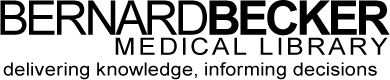- Library Hours
- (314) 362-7080
- askbecker@wustl.edu
NOT-OD-24-163 July 31, 2025
NIH will require all Senior/Key Personnel to enter their ORCID iD into SciENcv in the Persistent Identifier (PID) section of the Common Forms. Effective by May 25, 2025.
If you have not registered for an ORCID iD, please visit Registration and Delegates - ORCID - BeckerGuides at Becker Medical Library (wustl.edu). The full NIH notice can be found here.
Visibility Settings
Information marked green for everyone can be viewed by anyone visiting ORCID.org or using the ORCID public API
These are organizations or individuals you have identified and granted limited access to your ORCID record. Trusted parties can view all information that has been set at Green/Everyone or Yellow/Trusted Parties
This is for private information. It can only be viewed by you the ORCID record owner, or by a delegate that the record owner has selected.
Populate your ORCID record
1. Using a “Search & Link” tool
2. Add DOI
3. Add PubMed ID
4. Add BibTeX file
5. Add Manually
This video will give you an overview of the ORCID record,and show you how logging in with your ORCID iD can identify trusted organizations to auto-populate your record.
A Quick Tour of the ORCID Record from ORCID on Vimeo.