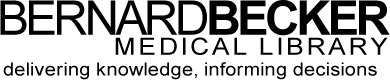- Library Hours
- (314) 362-7080
- askbecker@wustl.edu
NSPM-33 (National Security Presidential Memorandum-33) was a directive from President Trump that was subsequently endorsed by President Biden. NSPM-33 requires all federal research funding agencies to strengthen and standardize disclosure requirements for federally funded awards. Read memo here.
A Washington University institutional sign-in to ORCID using your WUSTL Key is now available. This new functionality will make it easier for authors to sign-in to ORCID.
To sign-in to your ORCID account using your institutional account, select the Institutional Account tab from the ORCID Sign In page. Enter "wash" and select Washington University in St. Louis from the dropdown list and click Continue. This will redirect to the WUSTL Key page to sign-in to ORCID using your institutional account.


Authors can unlink their ORCID accounts from Washington University using the Account Settings feature. Scroll to the Alternate Sign-in Accounts section and select the trash can icon next to the account to unlink it.
You can grant permission to one or more trusted individuals to update your ORCID record, acting as a delegate or proxy for managing your account. "Trusted Individuals" can be added as delegates to an ORCID account to allow for editing and updating of an ORCID account and profile. Trusted Individuals must have an ORCID account.
More information: