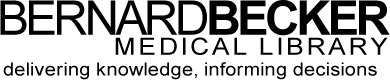- Library Hours
- (314) 362-7080
- askbecker@wustl.edu
You can search for eBook titles two ways:
Advanced Search in the Becker Catalog
Enter search terms (keywords, title words, author, etc.) and limit the location to "An Electronic Resource" or limit the Material Type to "Electronic Resource" to view only eBooks and eJournals.
Search by titles or ISBNs. Also available are a browse by title or Medical Subject Heading. Note: Use the Advanced Search method described above if you need to search by keywords or author.
Find more information about finding and accessing eBooks in the eBooks Tips and Hints Guide