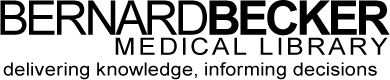- Library Hours
- (314) 362-7080
- askbecker@wustl.edu
If you experience problems or have questions about accessing full text articles we are happy to help. Contact your collaborating librarian for assistance.
It is not part of our systematic review service to provide full text retrieval. Here are the steps you can follow to access full text articles:
Endnote has a full-text retrieval tool that can connect to our collection and attach full text articles to your citations. Follow the steps below to set-up the full text retrieval tool:
1. Launch the desktop version of Endnote on your computer
2. Go to Edit --> Preferences
3. Choose "Find Full Text" from the left side menu
4. Check boxes for Web of Science, DOI, and OpenURL.
5. In the “OpenURL Path:” box paste http://fq5np7af6j.search.serialssolutions.com and then click “Apply”.
*Note: Do not select PubMed LinkOut as an option on this menu.
The Endnote full text retrieval tool works best when you are on the WUSM internet network or logged-on to a Becker proxy account (or WashU VPN).
1. Launch the desktop version of Endnote on your computer
2. Select citations you would like to retrieve full text for. Note that Endnote can only search for 1000 citations at a time. The more citations selected the slower the process will be. You should consider selecting group of 20-50 citations at a time instead (if feasible).
3. If this is the first time you have used the full text retrieval tool click on References--> Find Full Text --> Authenticate (you should only need to authenticate once)
4. Click on References-->Find Full Text-->Find Full Text