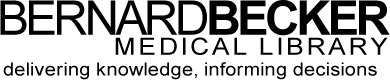- Library Hours
- (314) 362-7080
- askbecker@wustl.edu
These apps are provided for members of the Washington University School of Medicine community by Becker Library subscriptions. You do not need to purchase these apps, but for most of them you will need to create an account while on the internet network at the Washington University School of Medicine (WUSM network).

Becker Medical Library now offers access to the Unbound Medicine UCentral app. With this app you can access the Washington Manual of Medical Therapeutics and the Johns Hopkins Antibiotics (ABX) Guide anytime, anywhere from your mobile device. Follow these instructions to access and install the UCentral app. There is also a PDF copy of these instructions found at the bottom of the box.
Once you have you account established you can access The Washington Manual and The ABX Guide on network, off network, and even off line.
Device Availability: Apple iPhone/iPad/iPod, and Android tablets and smartphones
The Access Medicine App provides mobile, off-line access to the following resources: Quick Medical Dx & Rx, Fitzpatrick's Color Atlas of Clinical Dermatology, Diagnosaurus (differential diagnosis tool), and The Pocket Guide to Diagnostic Tests.
Here are instructions for downloading/access the app:
1. Create an Access Medicine Account (if you don't already have one). You cannot create an account via the app, but must do so through the Access Medicine website (must be on WUSM internet network to access): Access Medicine Link
2. Download the Access Medicine app from Google Play (Android) or App Store (Apple)
3. Sign-in to the app using your Access Medicine username/password
NOTE: You must sign-in to your Access Medicine account while on the WUSM internet network once every 90 days to maintain access to the app.
Device Availability: Android and Apple smartphones and tablets

The Ebsco Host app allows you to search for articles in Ebsco databases including CINAHL and PsycInfo.
Instructions:
Device availability: iPhone/iPad (Apple devices), and Android Devices

The Ovid Today app allows you to view the most current journal articles from the library's collection of Ovid journals. The app is currently only available for iPad. Please note that you can only access the full text of journals that Becker Library subscribes to (some journals listed in the app are not available in full text)
Please contact Angela Hardi at ahardi@wustl.edu or 314-362-2787 to receive our institution's username/password for accessing Ovid Today.
Here are instructions for downloading/accessing the app:
Note: the Ovid Today personal account is not the same as the Ovid database log-in