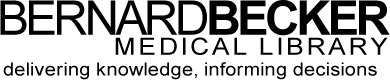The Read by QxMD app allows you to find and access journal articles quickly and easily on your mobile device.The institutional edition provides “one tap” access to full text articles, even when off the medical campus (must have a Becker proxy account). Please follow these instructions if you would like to try the Read by QxMD app:
- Download the Read by QxMD app (available for Apple and Android devices)
- Open the app and click on the “Start reading” button (or click “log-in if you have an existing account)
- NOTE: Beginning in May 2021 your log-in credentials may be different. If you have an existing Medscape account you will be prompted to use your Medscape log-in information.
After you have created or signed-in to your account, you will need to set-up institutional access:
- Click on the three lines icon in the upper left corner of the screen
- Click on "Institutional Access"
- Click on the "Plus" button
- On the next screen scroll through the alphabetic list and select “Washington University in St. Louis—School of Medicine”
- Select "Automatic Login using Library Login"
- Enter your Becker proxy account username and password (WUSTL key).
- Click on the check mark in the upper right corner and select "Save and Log-in." A message will indicate if log-in was successful.
You should now be ready to use the Read by QxMD app to access full-text content.
Device Availability: Android and Apple smartphones and tablets
Internet access is required to use this app.