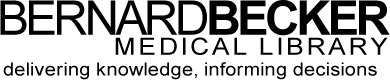The ClinicalKey app offers access to thousands of Elsevier eBook and journal titles, along with point-of-care information from First Consult.
Detailed installation instructions can be found below, or you can watch a short video that will walk you through these steps here: https://vimeo.com/202037131
Before using the Clinical Key Mobile app you will need to create a Clinical Key account and activate remote access:
Next, to access Clinical Key when you are off the WUSM network , you will need to apply for remote access:
- Go back to the Clinical Key website while still on the WUSM network
- Make sure you are completely logged out of your account
- Click on the “Log-in” link on the top of the page
- Click on the “Apply for Remote Access” link on the bottom of the page
- Enter your WUSM email address (it should be the same one you used to create an account)
- A confirmation email will be sent to you. Once you receive it, click the “Activate your remote access” link.
- ClinicalKey will display a confirmation that remote access is complete and will prompt you to log in.
- Complete your login process. Remote access is now enabled.
Please note that you will need to log-in to the app while on the WUSM network periodically in order to maintain remote access.
Now you can download the Clinical Key app:
- Open the App Store on your mobile device (Available in Google Play for Android devices, and iTunes for Apple devices)
- Search for “ClinicalKey” and install the free app
- Log-in to the app using the username/password you selected earlier. The username should be your WUSM email address.
- Once in the app, two options will appear – ClinicalKey and ClinicalKey for Nursing – Choose ClinicalKey
- The search box performs a search on all resources. To find Clinics and eBooks by title, choose the menu in the left corner and select Browse. Chose to browse Books, Journals, Multimedia or Procedures Consult.
Please note that you must have an internet connection in order to use the ClinicalKey app.
Device Availability: Apple and Android smartphones and tablets
Internet access required to install and use the App