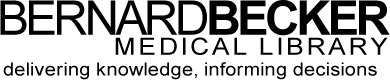- Library Hours
- (314) 362-7080
- askbecker@wustl.edu

The mobile web version of the DSM V is available for free to all Washington University School of Medicine students, faculty, staff, and residents. In order to have full access to the DSM V you will need to follow these steps:
Once you follow these steps you can access the DSM V mobile website from anywhere off and on campus. You need to log-in to the site from the Washington University School of Medicine Internent network at least once every 90 days to maintain access off campus.
Note: This is not the app version of the DSM V, but a mobile-optimized version of the website. An internet connection is required to use this resource.